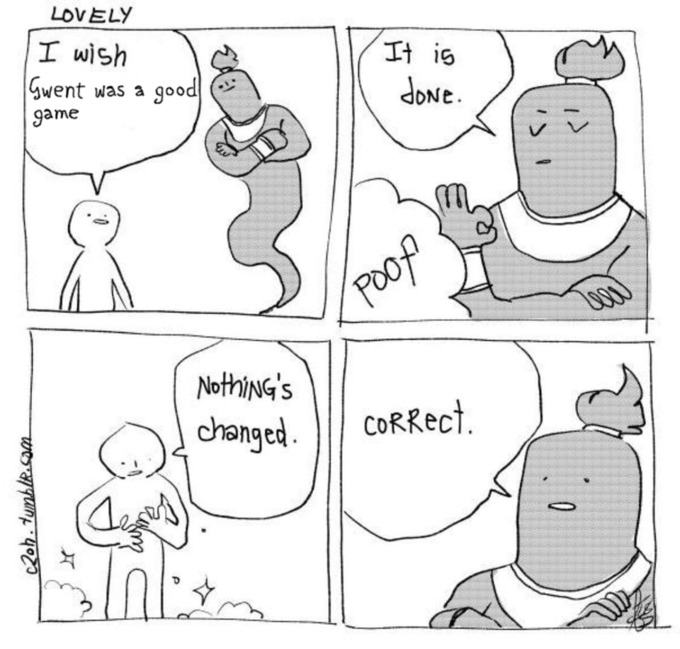Game Updates
-
And here we go. Update of the atrocius font live for Android app. Every visit to the transfer list becomes double longer as I have to check twice If I am buying from PC or from a Manager in the league...

-
And here we go. Update of the atrocius font live for Android app. Every visit to the transfer list becomes double longer as I have to check twice If I am buying from PC or from a Manager in the league...

@majstor-matt Hahahahaha sadly the same thing happens to me!
 From that last update it is very uncomfortable to buy players, it took me much longer! Could you highlight the manager's name with some color? In order to better distinguish if it is a computer team or a real manager! Thanks a lot!
From that last update it is very uncomfortable to buy players, it took me much longer! Could you highlight the manager's name with some color? In order to better distinguish if it is a computer team or a real manager! Thanks a lot! -
Thanks for the feedback on the new look and feel of the Transfer List everyone. We've discussed the feedback internally and looking for a fix. Hopefully we can release one next year.
-
Thanks for the feedback on the new look and feel of the Transfer List everyone. We've discussed the feedback internally and looking for a fix. Hopefully we can release one next year.
@harry-poon Please fix the match order page as well. Player skills still look like 16100 when they have 16 attack and 100 defense.
-
@harry-poon Please fix the match order page as well. Player skills still look like 16100 when they have 16 attack and 100 defense.
@koningco Do you have a screenshot of that?
-
Thanks for the feedback on the new look and feel of the Transfer List everyone. We've discussed the feedback internally and looking for a fix. Hopefully we can release one next year.
@harry-poon
Is it just me or with every new update "x" on the android line up page where I want to remove and replace a player in line up, that "x" becomes smaller and smaller? I mean, its becoming a real fight to remove players from line up in order to replace formation and players in it..Please make some option to clear whole line up just as web version has it. Thanks.
-
I don't want to be annoying, but it would be ideal if they update the game and make the transfer list more distinctive as to whether a player is from a computer team or a real manager. It would be nice if they did it before the transfer madness event on December 30, because we are going to go crazy if not!

-
@harry-poon
Is it just me or with every new update "x" on the android line up page where I want to remove and replace a player in line up, that "x" becomes smaller and smaller? I mean, its becoming a real fight to remove players from line up in order to replace formation and players in it..Please make some option to clear whole line up just as web version has it. Thanks.
@majstor-matt Shouldn't be, just this one. Current empty line-up on Android doesn't work for you?
-
@majstor-matt Shouldn't be, just this one. Current empty line-up on Android doesn't work for you?
@harry-poon It works but I have to click every player individually, dont have the option to remove all players at once. Thats why I said I have troubles wit small "x"'s
Is there an option to somehow remove all players from line up in one move? I heard that on iOS there is..
-
@harry-poon It works but I have to click every player individually, dont have the option to remove all players at once. Thats why I said I have troubles wit small "x"'s
Is there an option to somehow remove all players from line up in one move? I heard that on iOS there is..
@majstor-matt Yea that would be even better. We have it on our agenda to fix but it has no big priority at the moment. Keep in touch when that changes!
-
Hi everyone, we have become aware of an iOS issue that is preventing a decent number of players from opening the app. We are looking into this issue and are having some positive results. Unfortunately due to the time of year the ETA for a possible fix or work around is next wednesday (January 5th) at the moment. We do apologize for the inconvenience and ask for your patience. Where possible please use another platform, or you may be able to play through your web browser by visiting www.onlinesoccermanager.com (or .nl).
-XMoshe
-
@koningco Do you have a screenshot of that?
@harry-poon said in Game Updates:
@koningco Do you have a screenshot of that?
@harry-poon Here is the screenshot with the player skills on the match orders page:

-
can you share monthly events list? thanks

-
@harry-poon said in Game Updates:
@koningco Do you have a screenshot of that?
@harry-poon Here is the screenshot with the player skills on the match orders page:

@koningco What's the screen resolution?
-
@koningco What's the screen resolution?
@specialone it happens to me too on a 1366x768 screen
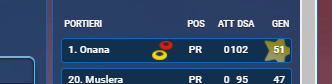
not on 1920x1080
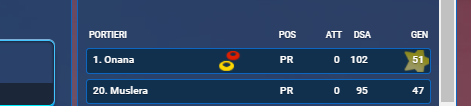
Is it possible on android a button to delete the entire team line-up in one go as on the web version?
Thanks
-
@specialone it happens to me too on a 1366x768 screen
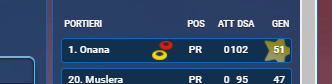
not on 1920x1080
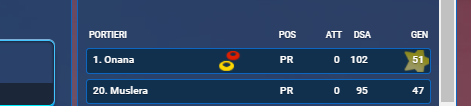
Is it possible on android a button to delete the entire team line-up in one go as on the web version?
Thanks
@modiesse said in Game Updates:
Is it possible on android a button to delete the entire team line-up in one go as on the web version?
Thanks
@harry-poon said in Game Updates:
@majstor-matt Yea that would be even better. We have it on our agenda to fix but it has no big priority at the moment. Keep in touch when that changes!
-
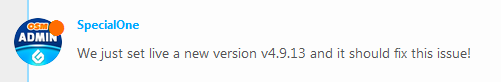
@SpecialOne
Nothing changed.
-
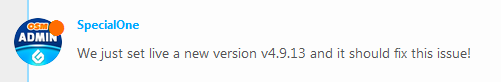
@SpecialOne
Nothing changed.
-
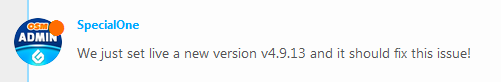
@SpecialOne
Nothing changed.
-
@mangetsu35 Laugh my friend