Player positions don't show on windows, only on phone app..
-
Hi, since the update of player positions, I can only see the positions of players when using my phone appt, they do not show on the transfer list when viewing on my windows laptop?
James
-
Hi, since the update of player positions, I can only see the positions of players when using my phone appt, they do not show on the transfer list when viewing on my windows laptop?
James
-
Hi, since the update of player positions, I can only see the positions of players when using my phone appt, they do not show on the transfer list when viewing on my windows laptop?
James
-
Hi, I am using the lastest version of firefox with no add-on adblockers running, the only blocker i have is my bitdefender internet security but i have added OSM as an exception so it doesn't affter the site, my transfer list on windows looks like the screen below still, players listed but doesn't show anywhere LF, RF ST etc..
When i click on a player they just all say forward?
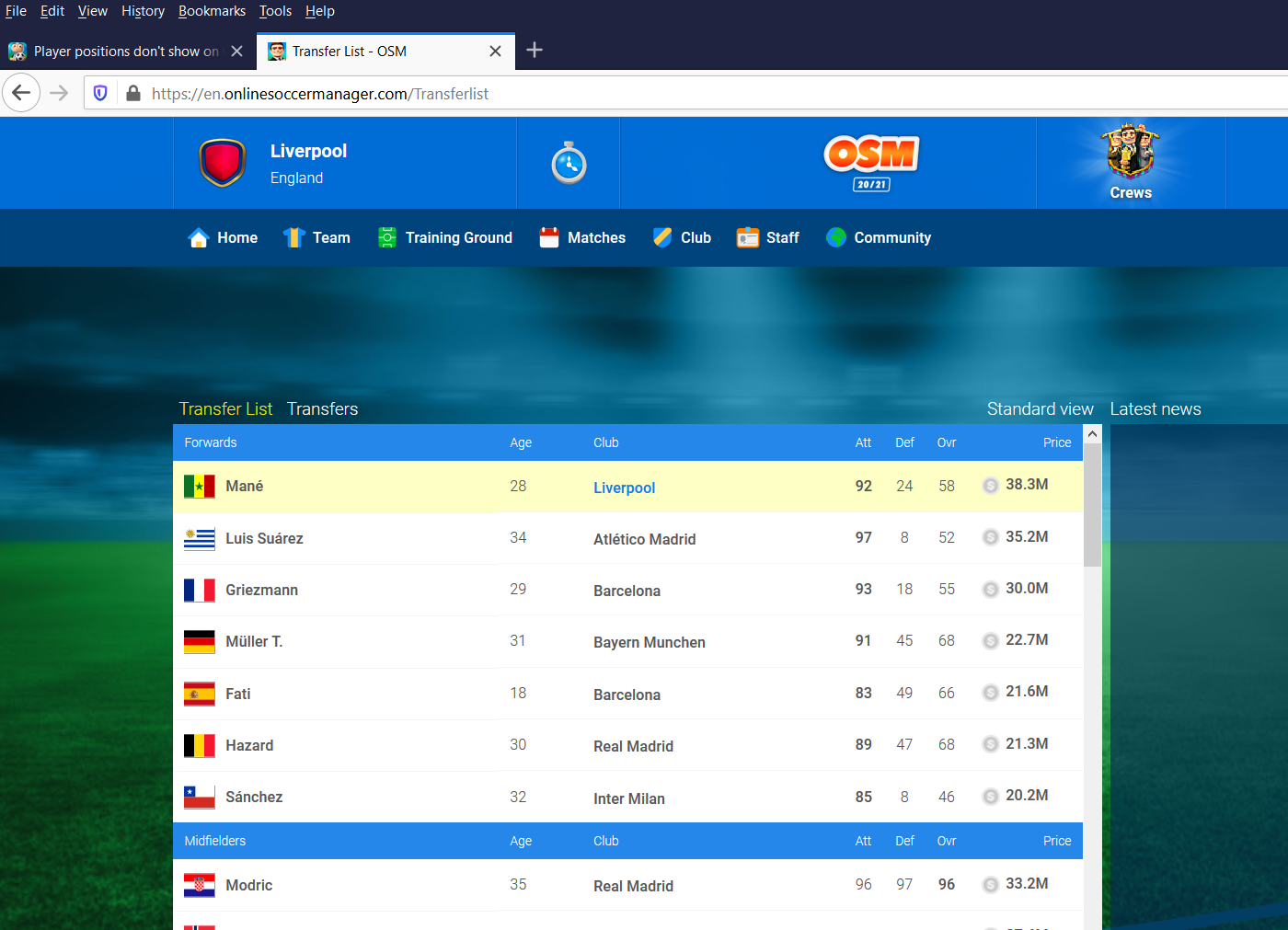
-
Hi, I am using the lastest version of firefox with no add-on adblockers running, the only blocker i have is my bitdefender internet security but i have added OSM as an exception so it doesn't affter the site, my transfer list on windows looks like the screen below still, players listed but doesn't show anywhere LF, RF ST etc..
When i click on a player they just all say forward?
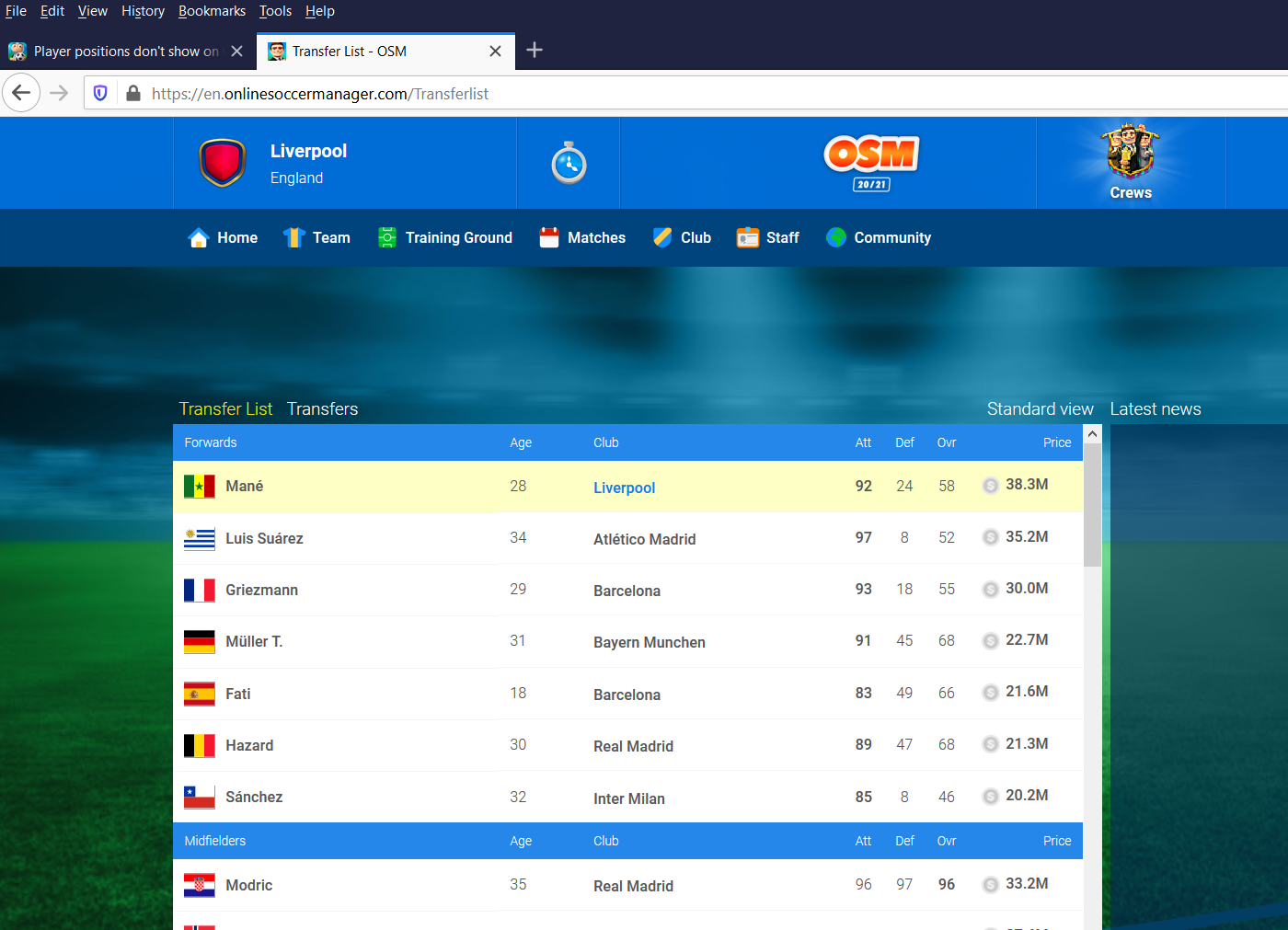
-
@james_uk Hi mate,
could you please remove cache and cookies, including all data, or press Ctrl + F5 or Shift + F5 and see again....
@lirind said in Player positions don't show on windows, only on phone app..:
@james_uk Hi mate,
could you please remove cache and cookies, including all data, or press Ctrl + F5 or Shift + F5 and see again....
Just tried wiping cache and pressing ctrl and F5 and still looks exactly the same.
Also tried logging out then back in as well. -
@lirind said in Player positions don't show on windows, only on phone app..:
@james_uk Hi mate,
could you please remove cache and cookies, including all data, or press Ctrl + F5 or Shift + F5 and see again....
Just tried wiping cache and pressing ctrl and F5 and still looks exactly the same.
Also tried logging out then back in as well. -
Some of the OSM features are 'limited' to a single browser.
This means that if you keep switching browsers, you risk to not have those features on any of them.
We're aware of this limitation and trying to solve it, but we've no estimated date for it.
Until then, our advise is that you should avoid as much as possible to log on web on different devices/browsers. Stick to same device and browser to have all features enabled!
