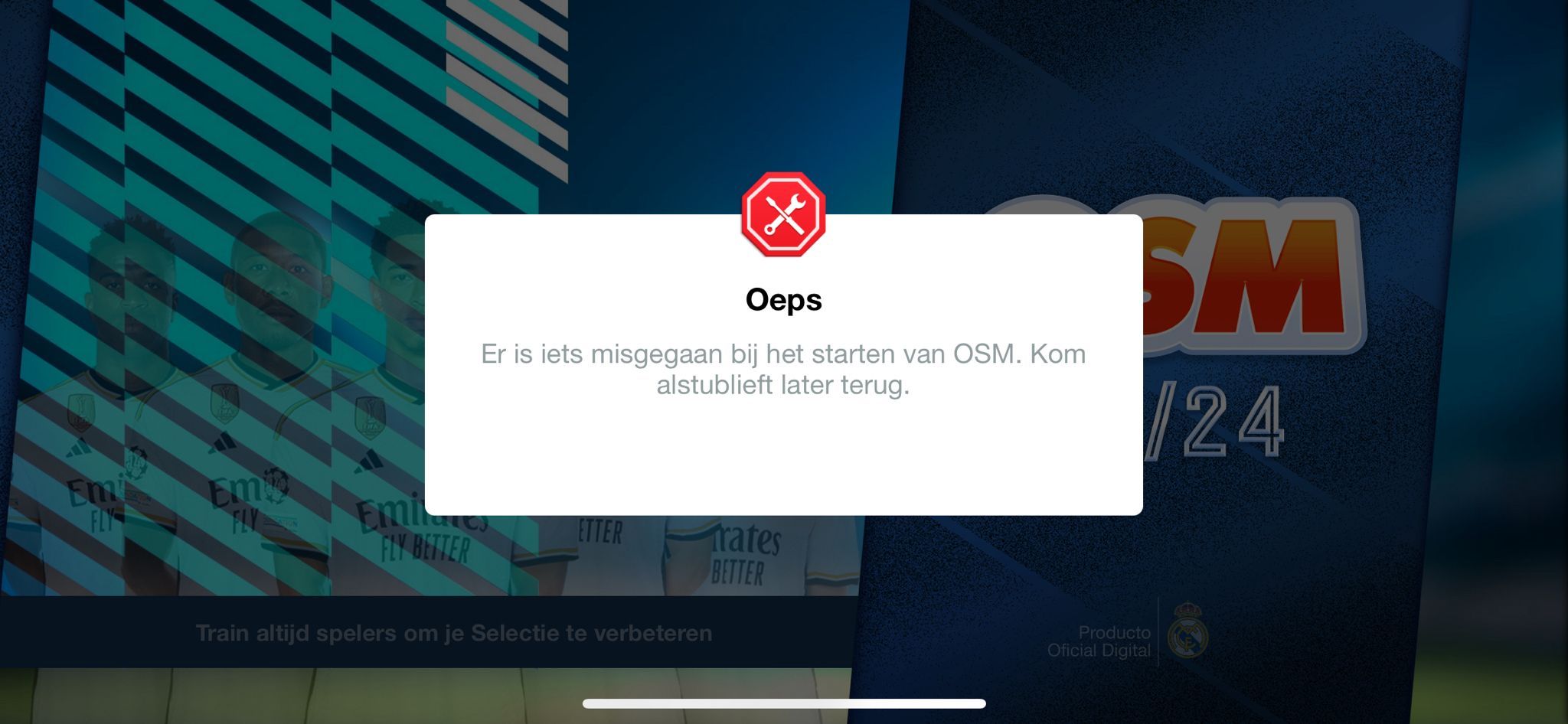OSM IOS app not working
-
Hello. While I had previously played OSM a few years ago, I started playing again about a week ago and created a new account.
While playing my browser, either on my phone or computer, the game works good.
But for some reason I can't even open the game on my Iphone. I have the latest IOS update and I'm playing in a Iphone SE 2020. The app always says there is a problem launching the game and I can't do anything.
I believe the issue might be related to permissions? I believe the game asks me to give permissions that I cannot give in my settings. Other games have the option, for example, to give permission to text messages, phone calls, etc. OSM does not. Therefore I'm asking if somebody knows what the problem is or if I'm doung something wrong. I have installed the OSM app on my Macbook Air (the app designed for Ipad) and it works just fine. But on my phone it does not work. Can someone help?
Thank you in advance -
Hello. While I had previously played OSM a few years ago, I started playing again about a week ago and created a new account.
While playing my browser, either on my phone or computer, the game works good.
But for some reason I can't even open the game on my Iphone. I have the latest IOS update and I'm playing in a Iphone SE 2020. The app always says there is a problem launching the game and I can't do anything.
I believe the issue might be related to permissions? I believe the game asks me to give permissions that I cannot give in my settings. Other games have the option, for example, to give permission to text messages, phone calls, etc. OSM does not. Therefore I'm asking if somebody knows what the problem is or if I'm doung something wrong. I have installed the OSM app on my Macbook Air (the app designed for Ipad) and it works just fine. But on my phone it does not work. Can someone help?
Thank you in advance -
Hello. While I had previously played OSM a few years ago, I started playing again about a week ago and created a new account.
While playing my browser, either on my phone or computer, the game works good.
But for some reason I can't even open the game on my Iphone. I have the latest IOS update and I'm playing in a Iphone SE 2020. The app always says there is a problem launching the game and I can't do anything.
I believe the issue might be related to permissions? I believe the game asks me to give permissions that I cannot give in my settings. Other games have the option, for example, to give permission to text messages, phone calls, etc. OSM does not. Therefore I'm asking if somebody knows what the problem is or if I'm doung something wrong. I have installed the OSM app on my Macbook Air (the app designed for Ipad) and it works just fine. But on my phone it does not work. Can someone help?
Thank you in advanceHi there,
There is an issue on the iOS app that could prevent users from playing OSM on that platform. This is a known issue, but so far it seems impossible to fix. It's advised to play OSM on the webversion.
@Ratlov99 About the permission: that is about accepting the GDPR (privacy regulation) before playing OSM.
-
Hi there,
There is an issue on the iOS app that could prevent users from playing OSM on that platform. This is a known issue, but so far it seems impossible to fix. It's advised to play OSM on the webversion.
@Ratlov99 About the permission: that is about accepting the GDPR (privacy regulation) before playing OSM.
@FC-Eddie_NL Thank you for your response! While the issue doesn't get fixed, is there any way to receive notifications from the browser version of the game? It would be really useful to receive notifications about training, transfers etc.
-
@FC-Eddie_NL Thank you for your response! While the issue doesn't get fixed, is there any way to receive notifications from the browser version of the game? It would be really useful to receive notifications about training, transfers etc.
In the webversion you can turn on notifications when you click on your managername in the top right corner.
But do keep in mind that you only get the notifications when you have opened your browser.
-
In the webversion you can turn on notifications when you click on your managername in the top right corner.
But do keep in mind that you only get the notifications when you have opened your browser.
@FC-Eddie_NL Got it, thanks for your help
-
@FC-Eddie_NL Got it, thanks for your help
You're welcome
-
 F FC Eddie_NL locked this topic on
F FC Eddie_NL locked this topic on