‘Privacy notice’
-
I recently got a new laptop. But I can’t play OSM on it, because I can’t get past (accepting the) ‘privacy notice’ (which has to be done once). I suppose a pop-up has to show up, but it doesn’t; so I’m just seeing the background of the OSM website, with nothibg to click on. I have already removed my cookies, emptied my cache, allowed pop-ups, etc. Any suggestions please?
-
I recently got a new laptop. But I can’t play OSM on it, because I can’t get past (accepting the) ‘privacy notice’ (which has to be done once). I suppose a pop-up has to show up, but it doesn’t; so I’m just seeing the background of the OSM website, with nothibg to click on. I have already removed my cookies, emptied my cache, allowed pop-ups, etc. Any suggestions please?
Hi there,
Accepting the privacy notice will look as in the screenshot below.
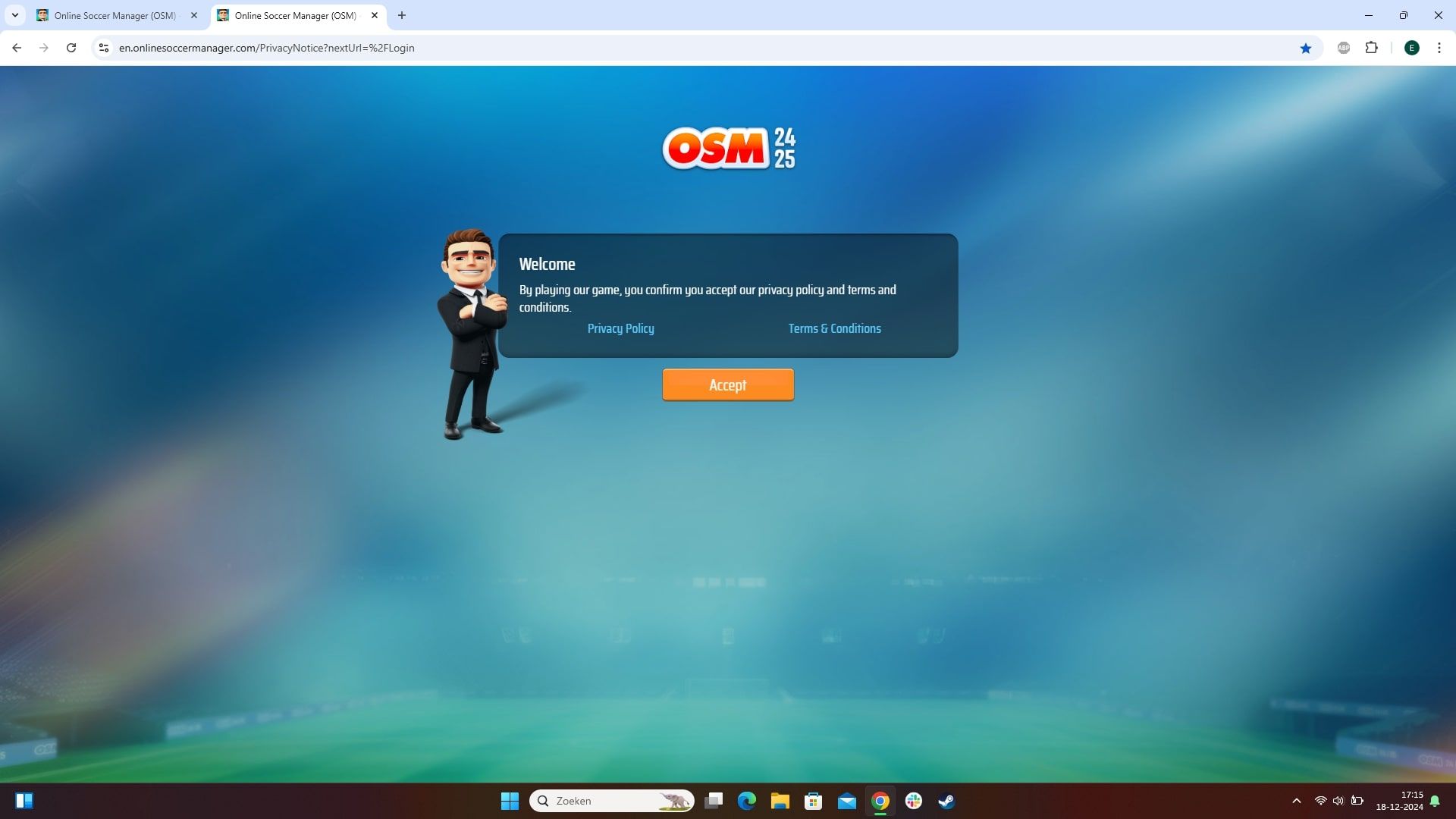
You just have to click 'accept' and then you are directed to the login page. This needs to be done every time you want to log in to your OSM account.
If you do not see that button then the page isn't loading correctly. As to why, I don't know. Perhaps you are accesing OSM from an incorrect link or url adress. Perhaps you need to update the browser or try it with a different one. Perhaps you need to update firewall settings or you need to disable an ad-blocker or VPN.
-
Thanks for the response, I’m going to try your suggestions. Let’s see if it shows up.
-
No response, so I'm assuming the issue is gone. Will close this topic then. If the issue is still there, then it's best to contact our customer support through the below link.
https://support.onlinesoccermanager.com/hc/en-us
Then click on 'submit a request' and choose the option 'OSM' to fill in the contact sheet.
-
 F FC Eddie_NL locked this topic on
F FC Eddie_NL locked this topic on
